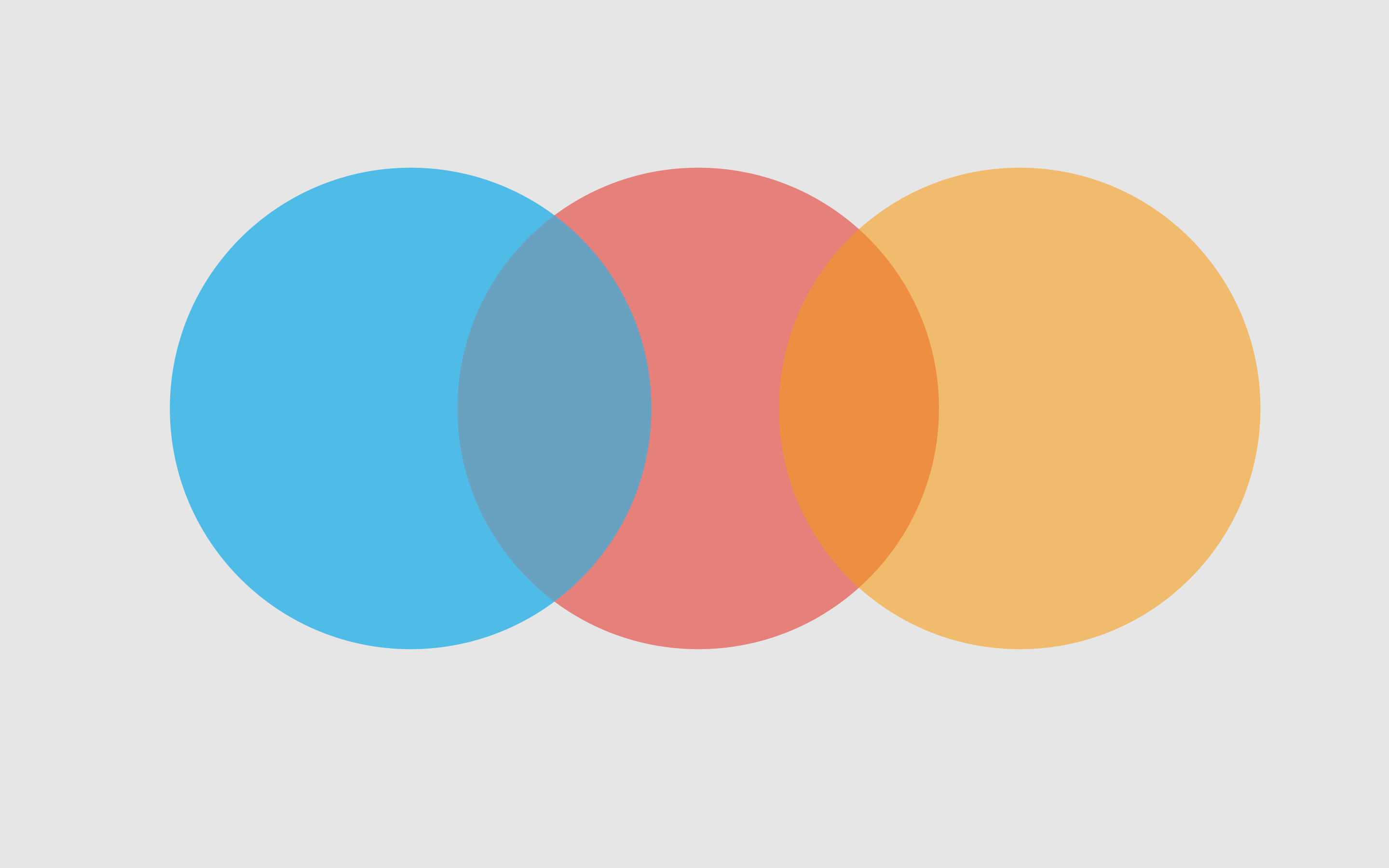hexo增加百度联盟广告
博客使用的是hexo搭建,使用的next主题,但是配置文件中,没有百度联盟广告的配置项,只能自己搭建了
一、获取广告JS代码
我使用的是百度广告,登录百度联盟,代码位管理,创建代码位,得到JS代码,如下:
1 | <script type="text/javascript"> |
二、hexo添加百度广告
新建baidu_union.swig文件
在路径\themes\next\layout\_macro中添加baidu_union.swig文件,其内容为:
1 | {% if theme.baidu_union.enabled %} |
修改 post.swig 文件
在\themes\next\layout\_macro\post.swig中,post-body之后,post-footer之前添加如下代码:
1 | <div> |
主题配置文件增加控制字段
在主题配置文件 _config.yml中添加以下字段开启此功能:
1 | baidu_union: |
完成以上设置之后,在每篇文章之后都会百度联盟广告。
效果
配置完成后,发布,能够看到如下对应效果
本博客所有文章除特别声明外,均采用 CC BY-NC-SA 4.0 许可协议。转载请注明来自 螃蟹壳!